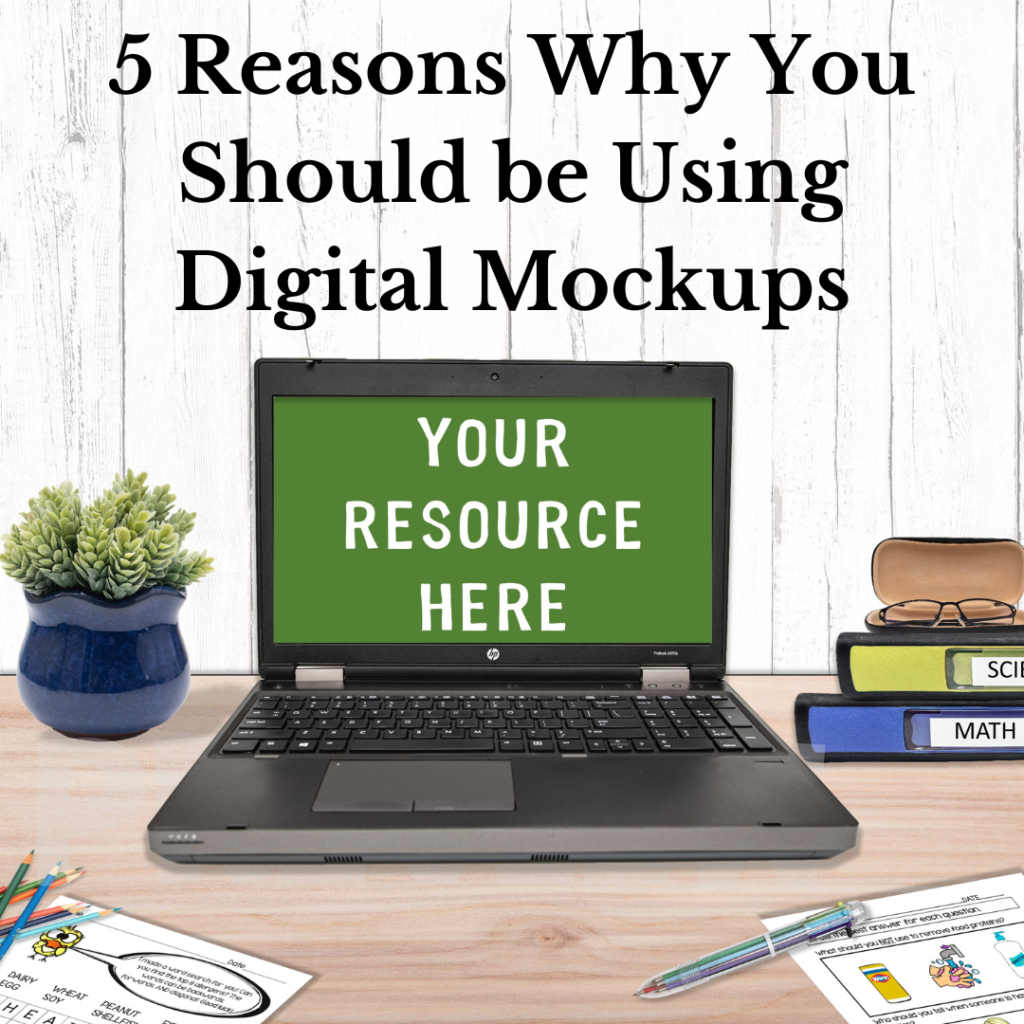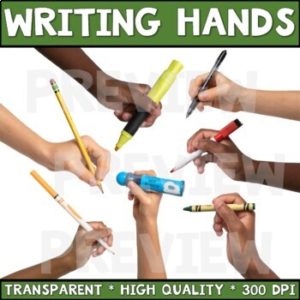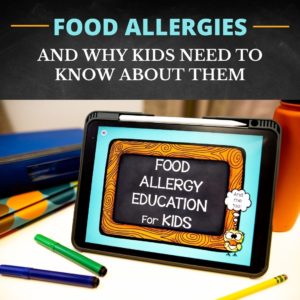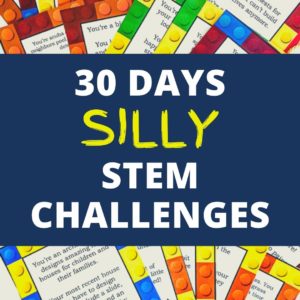As Teachers Pay Teachers sellers, we’re always looking for ways to make our products and resources stand out.
Many of us spend an obscene amount of time agonizing over covers, thumbnails, previews, marketing on social media, you name it!
BUT, just the thought of photographing every resource is utterly exhausting. I don’t know about you, but I don’t have time for that!
This is where Digital Mockups come in!

You know as much as I do that the resources with bad covers and thumbnails on TPT don’t get a lot of action. The truth is, mockups will literally take your product marketing to the next level and will increase your engagement and sales – which is what we want!
In this post, we’re going to take a look at 5 reasons why you should consider using digital mockup elements instead of relying on product photography. From saving you time and money, to how easy it is to do, we’re going to cover it!
Whether you’re an experienced seller or just starting out, you won’t want to miss this.
Let’s dive in!
-
Digital Mockups save you TIME!
Your time is valuable, it is precious. And folks, TIME = MONEY! Product photography takes A LOT of time.
You need to print and set up your resources, get the right props to stage your product, set up additional lighting and possibly utilize light from a window at the perfect time of day, photograph the resource with either a good camera or your cellphone, edit your images in an editing program, and then just when you think you’re all done… NOPE!
Now you have to clean everything up and find a place to store all those additional props and lighting just to photograph the next new product!
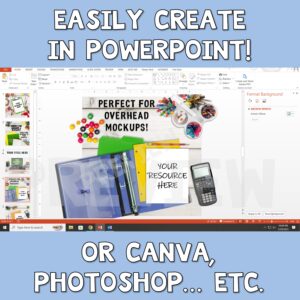
With digital mockups, all you need is PowerPoint (or Photoshop if you prefer) or Canva, a screenshot or JPEG of your product (just export your resource as JPEG photos to get this easily when you’re done creating your product!), and scene creator mockup elements to set the stage for your scene.
Display your resource and start arranging prop images around your product, add shadow, and BOOM – you’re done! Export and go!
What’s great is you’ve just created your very own Mockup that you can now use for ANY of your products. Simply switch out your resource, maybe a few different objects here and there to make it more unique for the next product (or leave them! No shame – I do this too!) and have more time to place your focus on product creation!
-
Digital Mockups save you MONEY!
Sure, you can purchase a fancy camera or the newest iPhone, lighting equipment, backdrops, and different props for every resource, editing programs, and maybe a photography class or two and cross your fingers hoping for the best.
If you’re a photographer, you may choose to do this if you don’t mind wasting the time!

But if you’re not, and you’re like most people, you could do all that and still end up with underwhelming photos of your resource. And you’ll need to contend with changing light and white balance issues (don’t know what this is? That’s ok – the point is, do you really have time to learn more about all this when it takes time away from product creation?)
Here’s what you don’t need for digital mockups: any of that!
All you need is your computer, a program to make your mockups on like Canva or PowerPoint, and movable mockup elements that you can use over and over again for a fraction of the cost!
-
Digital Mockups are EASY to create!
Friends, you can do this with little to NO experience!
You’re likely already creating resources in PowerPoint or Canva, so use the program that you know and do it right there! You already know the sizes to make your cover photos so they are square, so open up a new document for your covers and previews and just start arranging your mockup elements!
THIS IS NOT COMPLICATED! Don’t overcomplicate it!
You don’t need to be an A+ in design to do this. The goal is to make your resource the star of the show and the rest of the props are simply there to support the star!

Did you create coloring pages for elementary students? Put a sample of your coloring pages layered over some colored papers, folders, or notebooks, and arrange crayons, pencils, and maybe even a hand holding a crayon onto your image!
-
Digital Mockups look PROFESSIONAL.
With mockups, the lighting is always controlled.
Your covers and thumbnails become consistent and give a more streamlined look to your seller store.
It looks like you hired out professional photographers to photograph your resources!
Your cover images can make or break you. If you have a bad cover image, it WILL affect your sales. But if your cover images and thumbnails look professional and consistent, buyers will look at your resources as qualified and reliable.
You can have an amazing resource, but if your buyer can’t tell that from your cover images and thumbnails, then it won’t do you any good and your sales will suffer.
Digital Mockups solve this problem!

-
Digital Mockups appeal to ALL audiences.
There is no shortage of cutesy clipart on TPT. And while this may be all fine and dandy for some things, it’s not ideal for all ages and doesn’t necessarily sell to your intended buyers – adults.
Buyers want to be able to envision using your products.
By adding real photo images with transparent backgrounds to your covers in a mockup, you are appealing to all audiences. They can see the product in use, especially when you add props and real images of hands.
It makes your resource come alive to your customers!
To summarize, digital mockups help us TPT sellers stand out from the competition! It saves us loads of time, money, they’re easy to create, are professional and they appeal to all people.
Using digital mockups instead of product photography is an efficient option for us sellers! With digital mockups, all you need is a computer, PowerPoint or Canva, and movable mockup elements to create stunning covers and thumbnails that will draw the attention of potential buyers.

Whether you’re just starting out or have been selling on TPT for a while, using digital mockups can be a game-changer for your sales.
I know photography. And I know mockups. I don’t have time to photograph every resource every time I create something, and my guess is that you don’t either.
I’ve put in the countless hours to photograph scene creator elements for teachers and teacherpreneurs in mind, knowing that we need certain elements for educational resources. I needed them to help ME be more efficient with my time, and I’m so excited I can now help YOU with them too!
In fact, I want to help you get started! I know you will love creating your own digital mockups as much as I do because I know you value your time and want to work as efficiently as possible.
I am giving this incredible Mockup Starter Pack for FREE, exclusively to you when you sign up today!
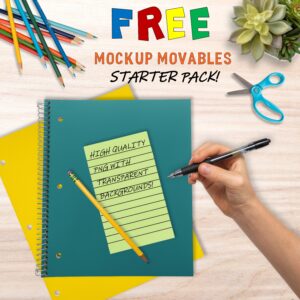
You will LOVE creating your own realistic digital mockups! Sign up for yours below!
Need other mockup elements to get you started? Click on some of these options below to get you going down the path to professional covers and thumbnails in no time!
Top of Form
Bottom of Form